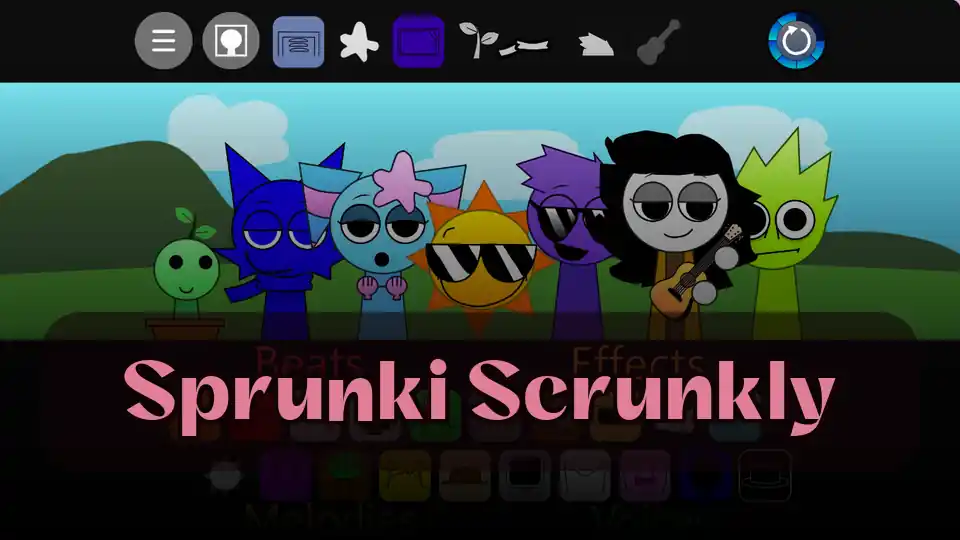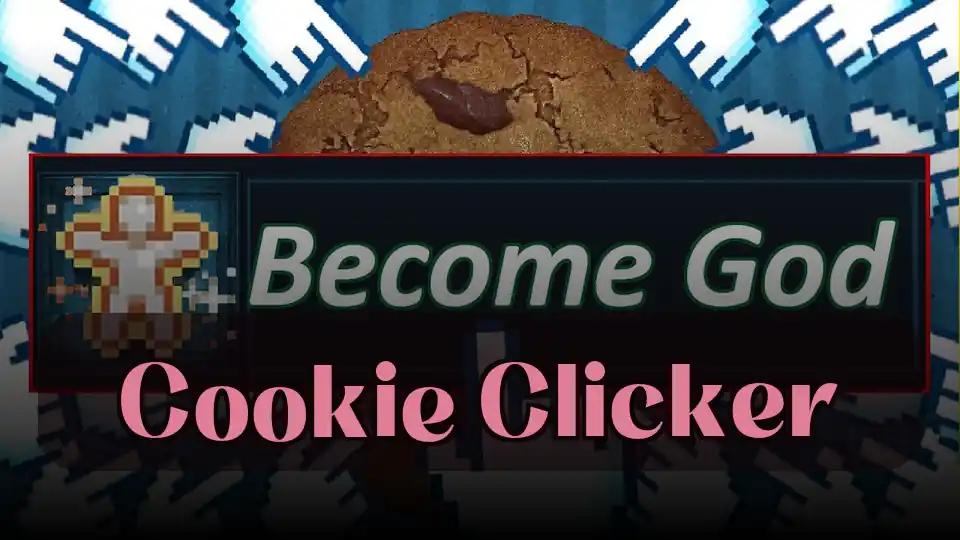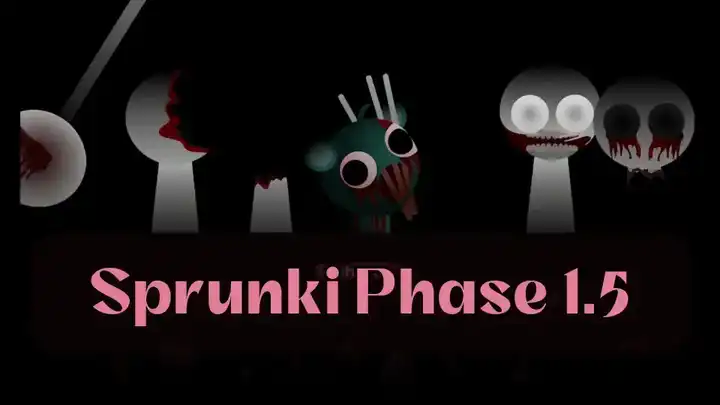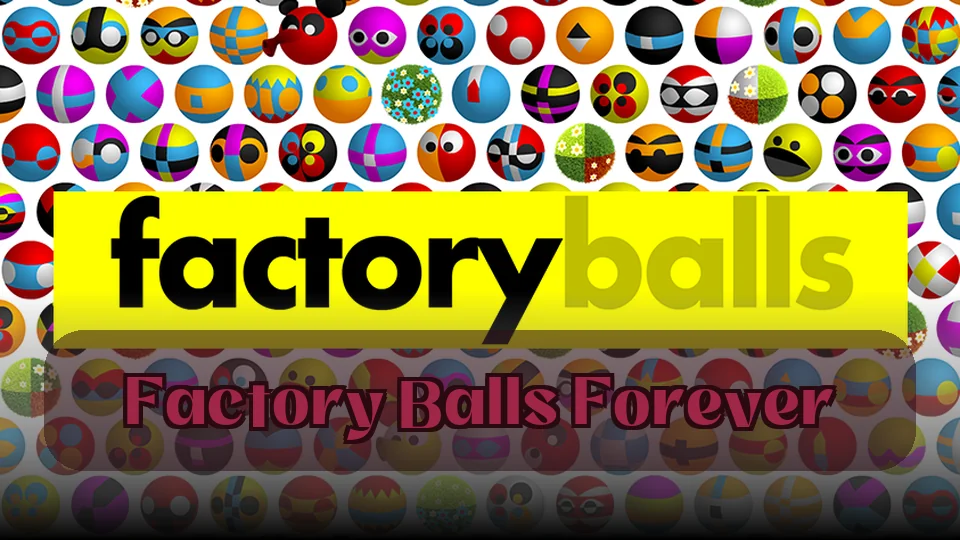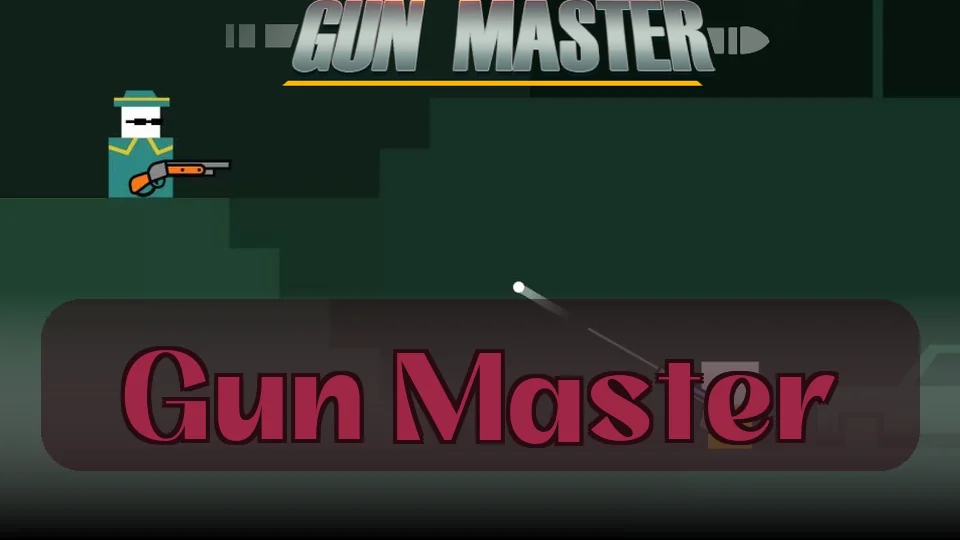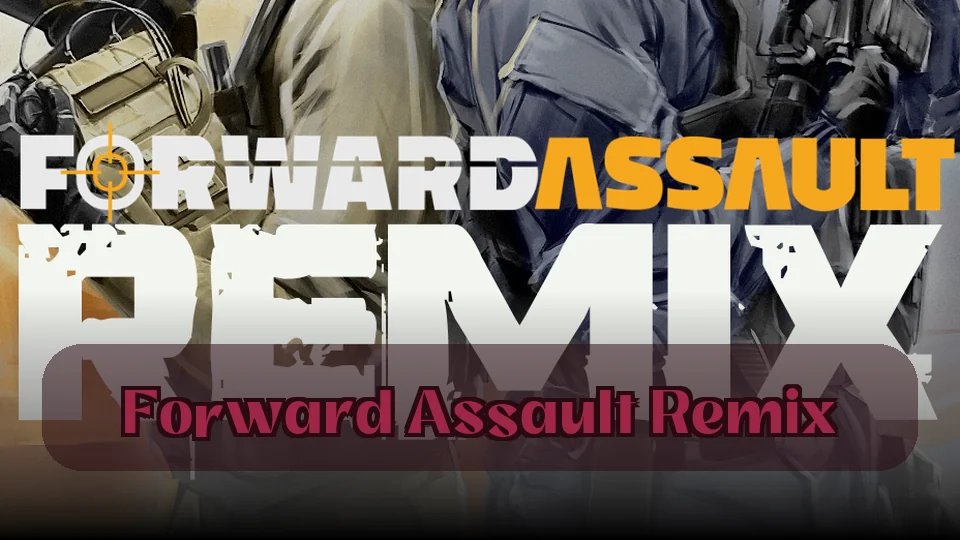Paper Minecraft: Experience the 2D Minecraft Game on Spunky Play

Paper Minecraft
Play Paper Minecraft online, no download required!
Share Paper Minecraft with Friends!
Share the fun of Paper Minecraft with your friends!
Discover More About Paper Minecraft
What is Paper Minecraft?
Paper Minecraft is a 2D adaptation of the popular sandbox game Minecraft, created using Scratch. This game allows you to explore, build, and survive in a pixelated world, offering both creative and survival modes.
How to Play Paper Minecraft on Spunky Play
Step 1: Select Your Mode
Choose between Creative Mode for unlimited building or Survival Mode for a challenging experience.
Step 2: Master the Controls
Use WASD or arrow keys to move, E for inventory, and left-click to interact with blocks in this exciting game.
Step 3: Explore and Create
Gather resources, craft tools, and build your world in this unique 2D Minecraft experience on Spunky Play.
Tips and Tricks for Paper Minecraft
Creative Mode
Experiment with different building styles and designs in Creative Mode to master the game's mechanics. Use unlimited resources to build anything you imagine in this game.
Survival Mode
In Survival Mode, always keep food in your inventory to maintain your health and avoid hunger. Learn to craft tools and weapons to defend against monsters in this game.
Exploration
Explore different biomes and landscapes within the 2D environment of Paper Minecraft. Discover hidden areas and resources to enhance your gameplay experience in this game.
Community
Join the Paper Minecraft community on platforms like Reddit and YouTube to share tips, tricks, and custom maps. Learn from other players and enhance your skills in this game.
FAQs About Paper Minecraft
Q: Who developed Paper Minecraft?
A: Paper Minecraft was developed by Griffpatch using Scratch, a visual programming language.
Q: Can I play Paper Minecraft offline?
A: No, Paper Minecraft requires an internet connection as it is a browser-based game available on Spunky Play.
Q: Is there a mobile version of Paper Minecraft?
A: Currently, there is no official mobile version; it is designed to be played in web browsers on Spunky Play.
Q: What are the main game modes in Paper Minecraft?
A: The main game modes are Creative Mode, where you have unlimited resources, and Survival Mode, where you must gather resources and survive.
Q: How do I save my progress in Paper Minecraft?
A: Progress saving depends on the platform; typically, it may not save automatically, so be mindful of your game progress.
Q: Can I play Paper Minecraft with friends?
A: Paper Minecraft does not natively support multiplayer, but you can share your creations with others.
Q: What type of graphics does Paper Minecraft use?
A: Paper Minecraft uses simple 2D pixel graphics, reminiscent of classic games, providing a unique visual experience.
Q: Are there any cheats or hacks available for Paper Minecraft?
A: The community may share modifications, but they are not officially supported by the game developers.
Q: How often is Paper Minecraft updated?
A: Updates are released periodically by Griffpatch based on community feedback, so stay tuned for new features.
Q: Can I create my own maps in Paper Minecraft?
A: Yes, players can design custom maps using the game's building mechanics, enhancing the game's replayability.
Play Paper Minecraft Online
Enjoy Paper Minecraft directly in your browser, no downloads required. Start playing this fantastic game instantly!
Why Play Paper Minecraft on Spunky Play?
Accessibility 🚀
Paper Minecraft is free and browser-based, making it easily accessible without downloads or installations. Enjoy this game on Spunky Play anytime.
Creative Freedom 🎨
Express your creativity through building and designing your own worlds in Paper Minecraft. This game offers endless possibilities for creative expression.
Nostalgic Fun 🕹️
Fans of the original Minecraft will enjoy this simplified 2D version for casual play. Experience the classic Minecraft feel in a new way with this game.
Engaging Gameplay 🎉
Paper Minecraft offers engaging gameplay with both Creative and Survival modes, providing hours of entertainment. Dive into this exciting game on Spunky Play.
Key Features of Paper Minecraft
Creative and Survival Modes
Choose between Creative Mode for unlimited building and Survival Mode for a challenging experience in this game.
2D Building Mechanics
Mine resources, craft tools, and construct buildings using various blocks in a 2D environment in this game.
Exploration
Navigate different biomes and landscapes within the 2D world of Paper Minecraft. Discover new areas and resources in this game.
Community Content
Enjoy custom maps and modifications created by the Paper Minecraft community. Enhance your gameplay with user-generated content in this game.