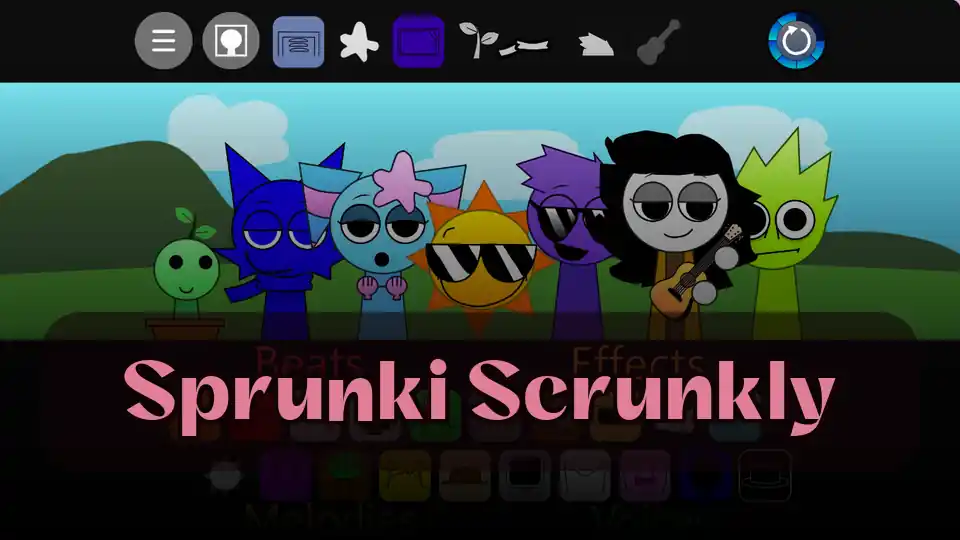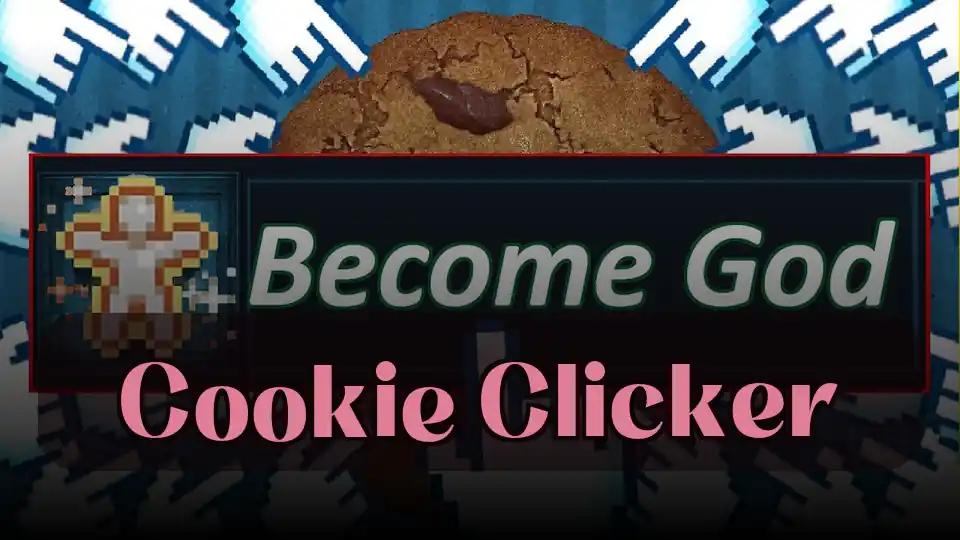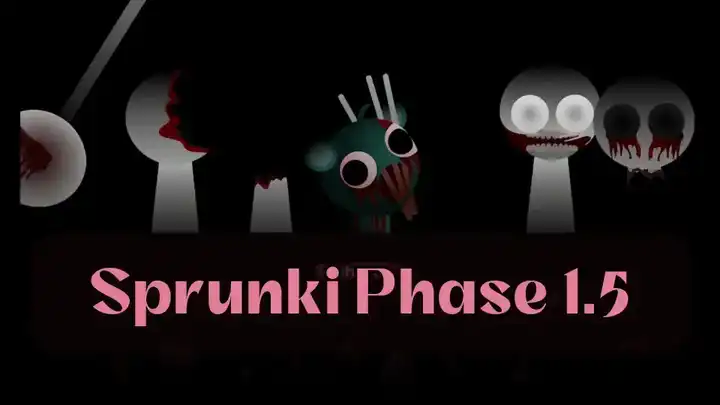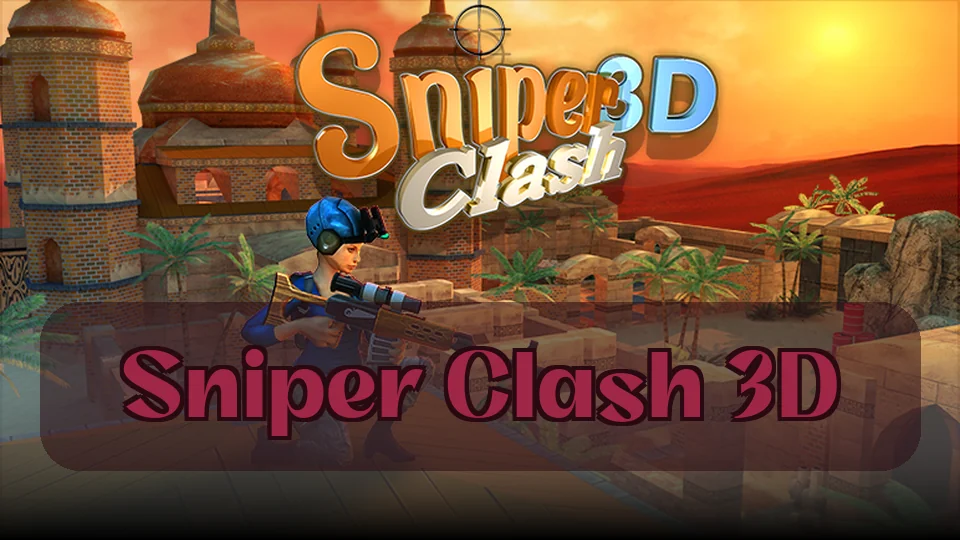3D Car Simulator: 3D Car Simulator Game | Spunky Play

3D Car Simulator
3D Car Simulator
3D Car Simulator - Ultimate Driving Experience
Master realistic car physics in stunning 3D environments
Discover More Exciting Driving Games
Similar Car Simulator Games You'll Love
What is 3D Car Simulator?
3D Car Simulator is an exhilarating fast-paced driving simulator that puts your skills to the ultimate test across three detailed 3D maps. Choose from rally cars, police vehicles, or classic automobiles as you explore expansive environments at breakneck speeds. This Spunky Game delivers authentic driving physics, responsive controls, and stunning visual details that create an immersive racing experience. Whether you're drifting through city streets or racing across open landscapes, 3D Car Simulator offers the perfect blend of realism and arcade-style excitement for driving enthusiasts of all skill levels.
How to Play 3D Car Simulator
Choose Your Vehicle and Map
Start by selecting one of three available vehicles: a high-performance rally car for speed, a police car with special lights, or a classic vintage automobile. Then pick your preferred map from three detailed 3D environments, each offering unique terrain and driving challenges to explore and master.
Master the Advanced Controls
Use WASD or arrow keys to accelerate, brake, and steer your vehicle through the environment. Press Space for handbrake slides, C to switch camera angles, Shift to change vehicles, R to reset your position, and E to activate police lights when driving the patrol car.
Explore and Perfect Your Skills
Navigate through the highly detailed 3D environments, testing different driving techniques and speeds. Practice drifting around corners, execute perfect handbrake turns, and discover hidden areas while pushing your chosen vehicle to its limits across varied terrain and road conditions.
Expert Tips and Tricks for 3D Car Simulator
Advanced Driving Techniques
Mastering vehicle control is essential for dominating 3D Car Simulator. The handbrake is your best friend for tight corners—tap Space while turning to initiate controlled drifts without losing too much speed. Each vehicle handles differently: the rally car offers superior grip and acceleration, the police car provides balanced handling with visual flair, while the classic car requires smoother inputs due to its vintage characteristics. Practice weight transfer by easing off the accelerator before corners, then powering through the apex for maximum exit speed.
Map Exploration Strategies
Each of the three maps in this Spunky Game Edition offers unique terrain features and hidden areas worth discovering. Start by driving the perimeter of each map to understand its layout, then gradually explore interior sections. Use the camera change (C key) to get better views of upcoming terrain and obstacles. The police car's lights can help illuminate darker areas for better visibility. Mark mental checkpoints at interesting locations to create your own custom routes and racing lines through the environment.
Vehicle Switching and Performance
The Shift key allows instant vehicle changes, letting you match your car to the current situation. Rally cars excel on mixed terrain with their all-wheel drive and responsive handling, perfect for aggressive driving styles. Police cars offer the most balanced performance with added visual appeal from their emergency lights—great for cruising and exploration. Classic cars provide a nostalgic challenge with looser handling that rewards smooth, deliberate inputs and careful speed management through corners.
Speed and Control Balance
Finding the perfect balance between speed and control separates good drivers from great ones in 3D Car Simulator. While maximum speed is thrilling, maintaining control through varied terrain is more important for consistent performance. Use the R key strategically when you find yourself in difficult positions rather than struggling to recover manually. Learn each vehicle's braking distances at different speeds, and practice threshold braking—applying maximum brake pressure without locking wheels—for optimal stopping performance and cornering preparation.
Frequently Asked Questions About 3D Car Simulator
Q: What vehicles are available in 3D Car Simulator?
A: 3D Car Simulator features three distinct vehicles: a high-performance rally car with excellent grip and acceleration, a police car with functional emergency lights and balanced handling, and a classic vintage automobile that offers a nostalgic driving experience with unique handling characteristics.
Q: How do I perform drifts and handbrake turns?
A: To execute drifts in this Spunky Play game, press the Space bar while turning to engage the handbrake. This breaks traction on the rear wheels, allowing controlled slides. Practice timing your handbrake inputs with steering to maintain momentum through corners while keeping control of your vehicle's direction.
Q: Can I switch between different camera views?
A: Yes, press the C key to cycle through multiple camera angles including chase cam, hood view, and other perspectives. Different camera angles help you better judge distances, navigate tight spaces, and enjoy the detailed 3D environments from various viewpoints during your driving sessions.
Q: How many maps are available to explore?
A: 3D Car Simulator includes three highly detailed 3D maps, each offering unique terrain, landscapes, and driving challenges. These environments range from urban settings to open landscapes, providing diverse driving experiences and plenty of space to test your skills at various speeds and conditions.
Q: What do the different control keys do?
A: WASD or arrow keys control acceleration, braking, and steering. Space engages the handbrake for drifting, C changes camera views, Shift switches between vehicles instantly, R resets your car's position if stuck, and E toggles the police car's emergency lights on and off for visual effects.
Q: Is 3D Car Simulator suitable for beginners?
A: Absolutely! While the game offers realistic physics for experienced players, beginners can start with the balanced police car on easier terrain. The responsive controls and instant reset feature allow newcomers to learn gradually, while multiple vehicles and maps provide progression as skills improve over time.
Q: Does the game require downloads or installation?
A: No downloads needed! 3D Car Simulator runs entirely in your web browser on Spunky Play, offering instant access to all features. Simply load the game page and start driving immediately without installations, registrations, or additional software requirements for a seamless gaming experience.
Q: What makes the police car special in the game?
A: The police car features functional emergency lights that you can activate or deactivate using the E key, adding visual excitement to your driving. It offers balanced handling characteristics between the agile rally car and the classic automobile, making it an excellent all-around choice for various driving situations and exploration.
Q: How does 3D Car Simulator compare to other Sprunki Mod games?
A: While Sprunki IncrediBox focuses on musical creativity, 3D Car Simulator delivers action-packed driving simulation within the Spunky Game collection. Both offer unique experiences on Spunky Play—one emphasizing artistic expression through sound, the other testing reflexes and driving skills through realistic vehicle physics and detailed environments.
Q: Can I play 3D Car Simulator on mobile devices?
A: 3D Car Simulator is optimized for desktop browsers where keyboard controls provide the best experience. The game requires precise inputs for steering, acceleration, and special features like handbrake and camera switching, which work best with keyboard controls on computers rather than touch interfaces on mobile devices.
Play 3D Car Simulator Online - No Download Required
Experience the thrill of realistic driving simulation directly in your browser without any downloads or installations. 3D Car Simulator runs smoothly on Spunky Play, offering instant access to high-speed driving action across multiple maps and vehicles. Jump into the driver's seat immediately and start exploring stunning 3D environments with just one click.
Love creative experiences? Try Sprunki IncrediBox, another amazing Mod Edition on Spunky Play where you can create unique musical compositions with interactive characters in a vibrant, engaging environment.
Why Play 3D Car Simulator on Spunky Play
Realistic Driving Physics
Experience authentic vehicle behavior with realistic physics that simulate weight transfer, momentum, and traction. Each car responds differently to inputs, rewarding skillful driving and offering a genuine simulator experience that challenges and improves your driving techniques across varied terrain and conditions.
Diverse Vehicle Selection
Choose from three distinct vehicles including a rally car, police car with working lights, and classic automobile, each offering unique handling characteristics. This variety lets you match vehicles to your preferred driving style or adapt to different maps and challenges for endless replayability.
Expansive 3D Environments
Explore three meticulously detailed maps featuring diverse landscapes, realistic terrain, and stunning visual details. These environments provide ample space for high-speed runs, technical driving challenges, and discovery, ensuring hours of engaging gameplay across varied settings and conditions.
Instant Browser Access
Jump straight into driving action with no downloads or installations required. 3D Car Simulator runs smoothly in your browser on Spunky Play, offering immediate access to all vehicles, maps, and features. Start racing within seconds and enjoy optimized performance across different systems.
Key Features of 3D Car Simulator
Multiple Vehicles and Detailed Maps
Choose from three distinct vehicles including a rally car, police car, and classic automobile, each with unique handling characteristics. Explore three meticulously crafted 3D environments featuring diverse terrain, realistic landscapes, and detailed surroundings that provide endless driving possibilities and exploration opportunities.
Realistic Physics and Responsive Controls
Experience authentic driving physics that simulate real vehicle behavior including weight transfer, momentum, and traction. Advanced control options including handbrake for drifting, multiple camera angles, and instant vehicle reset ensure smooth, responsive gameplay that rewards skill development and precise maneuvering techniques.
Immersive Visual Experience
Enjoy stunning 3D graphics with highly detailed environments, realistic vehicle models, and smooth animations that create an engaging driving atmosphere. The game features dynamic camera systems, special effects like functional police lights, and optimized performance ensuring fluid gameplay across different devices and browsers.