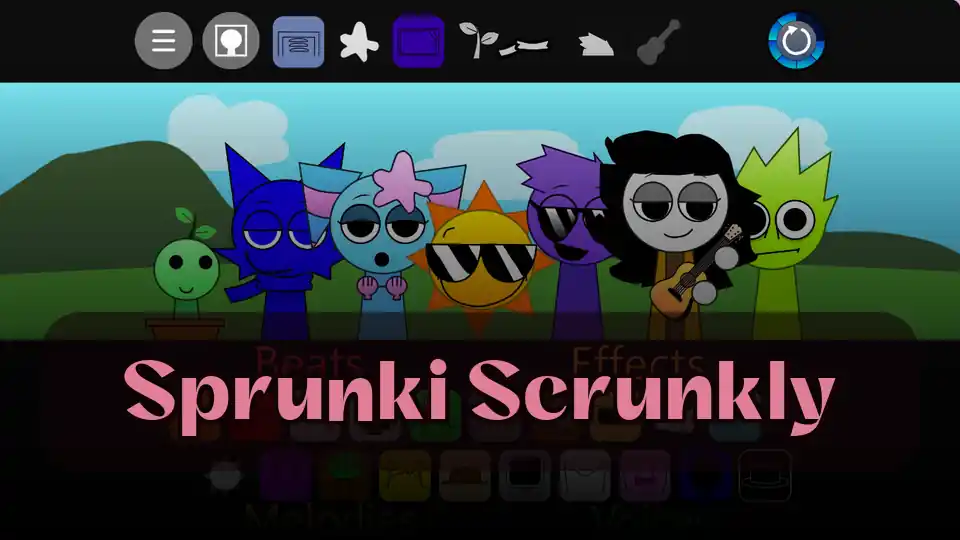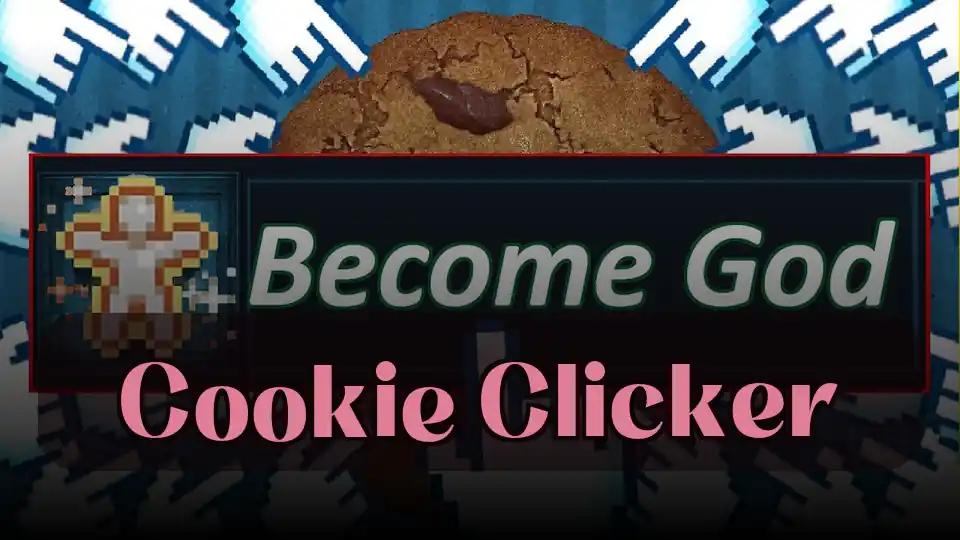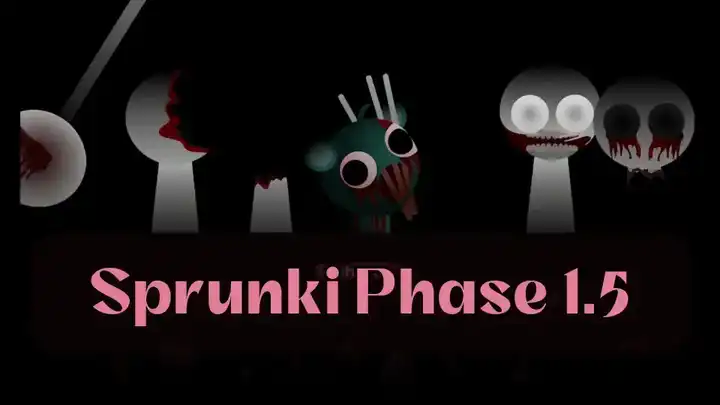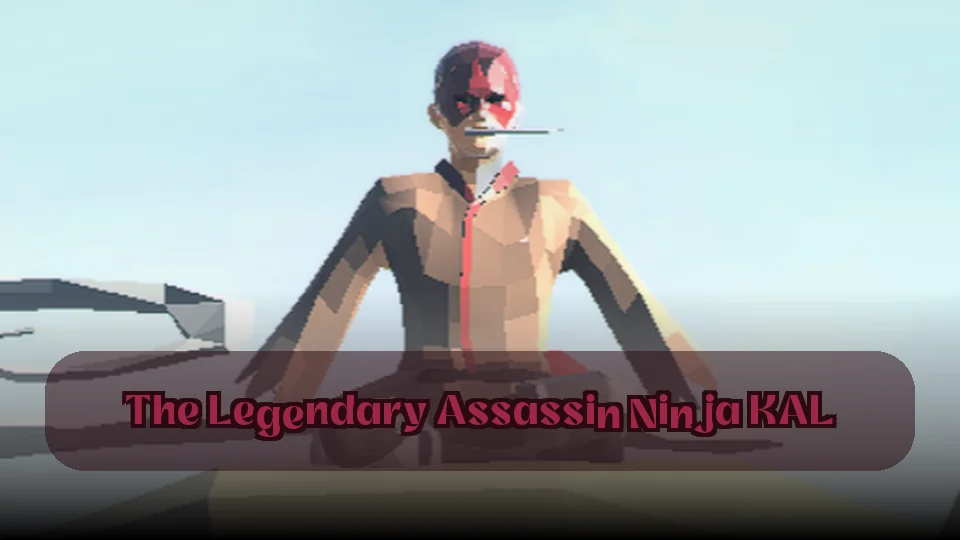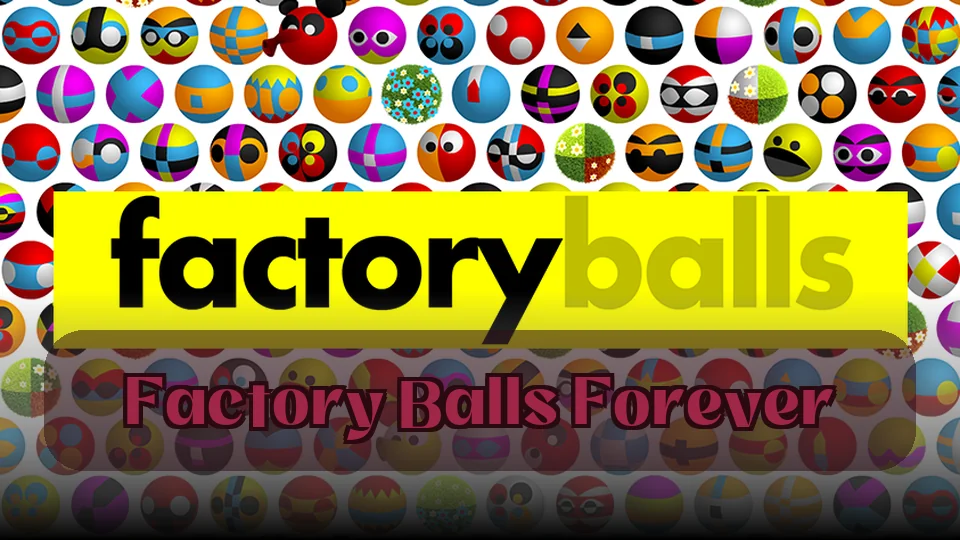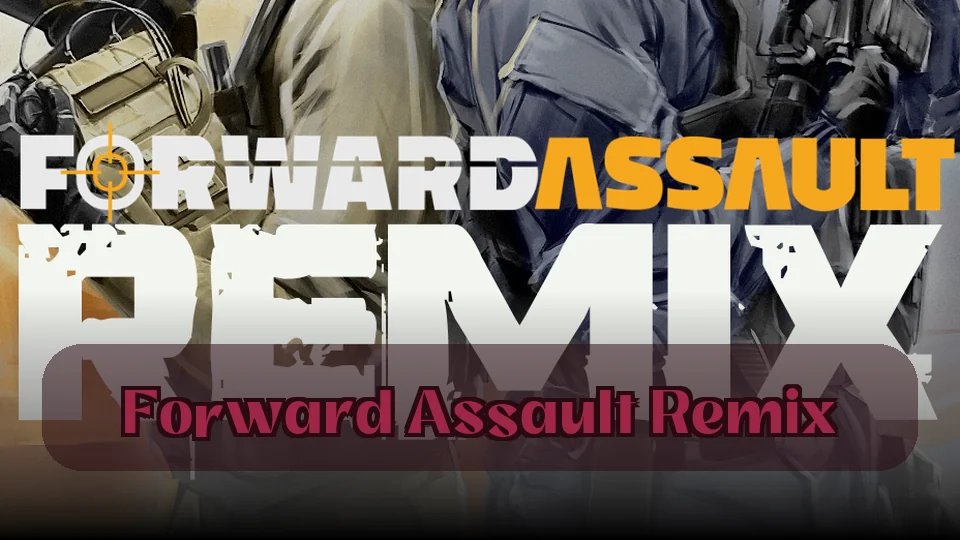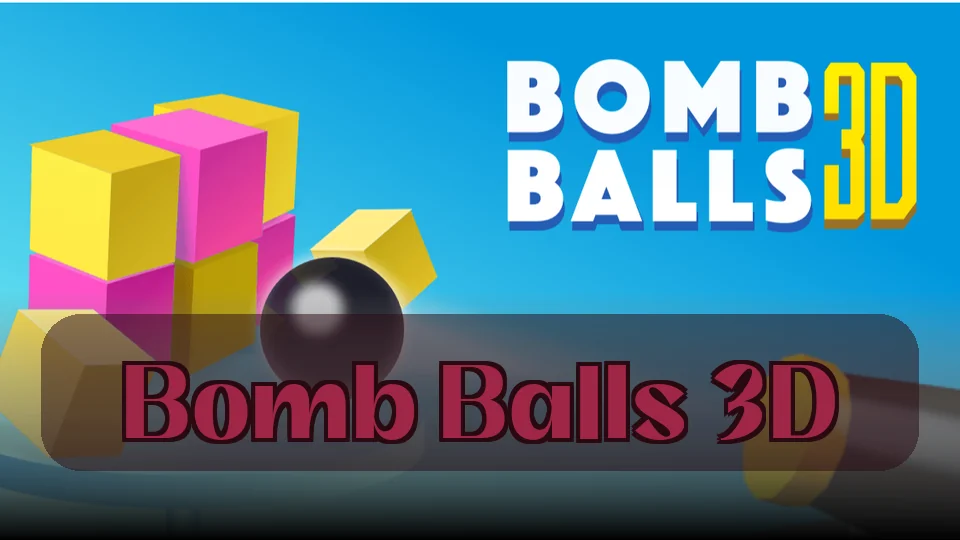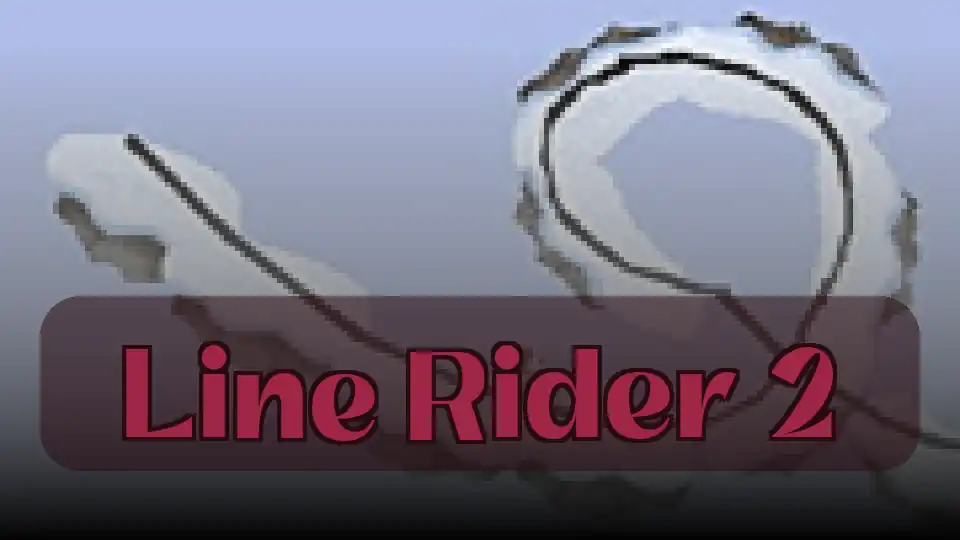Free Rider 2: Free Rider 2 Game | Spunky Play

Free Rider 2
Free Rider 2
Free Rider 2 - Create Custom Bike Tracks & Ride
Free Rider 2 - Draw Your Own Tracks and Ride
Discover More Exciting Spunky Games Like Free Rider 2
More Track Building Games in the Spunky Play Collection
What is Free Rider 2 - The Ultimate DIY Track Building Game
Free Rider 2 is the highly anticipated second episode in the Free Rider series, combining physics-based bike riding with creative track design. As a Spunky Game featured on Spunky Play, this edition lets you draw custom tracks using intuitive tools, then test your creations with realistic bike physics. The game elevates the Sprunki IncrediBox creative spirit by putting level design directly in your hands, allowing unlimited experimentation with ramps, loops, and obstacles across endless possibilities.
How to Play Free Rider 2 - Master Track Creation and Riding
Design Your Custom Track Using Drawing Tools
Use your mouse to draw lines that become rideable tracks. Create ramps, valleys, loops, and challenging obstacles. The drawing interface in this Spunky Play edition responds instantly, letting you craft everything from simple beginner courses to extreme expert challenges with complete creative freedom.
Control Your Bike with Precision Arrow Keys
Press arrow keys to accelerate, brake, and tilt your rider forward or backward. Use Z to perform quick turns and flips mid-air. Master the physics-based controls similar to Sprunki IncrediBox rhythm mechanics, where timing and balance determine success through every curve and jump you designed.
Navigate Camera and Test Your Creations
Use WASD keys to pan the camera view across your track before and during rides. This Free Rider 2 Mod feature lets you survey entire courses, plan difficult sections, and watch replays from perfect angles. Test repeatedly, refine designs, and challenge yourself to complete increasingly complex tracks.
Expert Tricks and Strategies to Master Free Rider 2
Track Design Mastery
Create balanced tracks by mixing flat sections with challenging obstacles, allowing riders to build momentum before difficult parts. In this Spunky Play edition, test every section multiple times before finalizing. Add checkpoints using strategic platform placements, and design escape routes for failed attempts. Study successful tracks from the Sprunki IncrediBox community to learn effective design patterns and flow principles.
Advanced Riding Techniques
Master lean control by tapping arrow keys gently rather than holding them continuously. Use the Z turn feature strategically during jumps to adjust landing angles in this Free Rider 2 Mod. Maintain momentum through curves by balancing acceleration with proper body positioning. Practice specific sections repeatedly to memorize timing, similar to rhythm patterns in Sprunki IncrediBox, developing muscle memory for consistent performance.
Camera and Visualization Skills
Use WASD navigation to scout entire tracks before attempting runs in this Spunky Game. Position the camera to keep upcoming obstacles visible while maintaining awareness of current section. During design phase, zoom out frequently to check overall flow and pacing. Learn to predict difficulty by visual assessment, identifying sections requiring special techniques or approach speeds through careful camera work.
Frequently Asked Questions About Free Rider 2 on Spunky Play
Q: What makes Free Rider 2 different from the original Free Rider game?
A: Free Rider 2 introduces enhanced drawing tools, improved physics simulation, and better camera controls compared to the original. This Spunky Game edition offers smoother performance, more precise track creation, and refined bike handling that responds more realistically to player inputs and terrain challenges.
Q: Can I save and share my custom tracks in Free Rider 2?
A: While Free Rider 2 on Spunky Play focuses on immediate creation and riding, tracks exist during your session. The emphasis is on creative experimentation rather than permanent storage, encouraging you to constantly innovate and try new designs similar to Sprunki IncrediBox's improvisational approach to creativity.
Q: What are the essential controls I need to know for Free Rider 2?
A: Arrow keys control your bike movement and tilting, Z performs quick turns and flips, and WASD moves the camera view. Master these Free Rider 2 controls to navigate any track successfully. The Mod's intuitive layout makes learning quick, while depth allows for advanced techniques as skills develop.
Q: Is Free Rider 2 suitable for beginners or only experienced players?
A: This Spunky Play game welcomes all skill levels. Beginners can start with simple flat tracks to learn controls, gradually adding complexity. The DIY nature means you create appropriate challenges for your current ability, making Free Rider 2 perfect for both newcomers and veterans seeking extreme difficulty.
Q: How does the physics engine work in Free Rider 2?
A: The Edition uses realistic physics simulating momentum, gravity, and balance authentically. Your rider responds to slopes, speed, and lean angles naturally. Crashes happen when physics limits are exceeded, requiring careful control similar to actual bike riding. This authentic simulation creates genuine challenge and satisfaction.
Q: Can I play Free Rider 2 on mobile devices or tablets?
A: Free Rider 2 works best on desktop browsers with keyboard and mouse controls. The Spunky Game's precise drawing and control requirements are optimized for traditional input methods. While some mobile browsers may load it, the full experience including all Mod features shines on computer platforms.
Q: What types of obstacles can I create in Free Rider 2 tracks?
A: You can draw ramps, loops, gaps, platforms, valleys, and any imaginable line-based obstacle. This Sprunki IncrediBox-style creative freedom means tracks range from smooth racing circuits to extreme stunt courses. Experiment with angles, heights, and combinations to discover what works best for your preferred riding style.
Q: Are there any pre-made tracks in Free Rider 2 or is everything custom?
A: Free Rider 2 emphasizes custom creation, putting you in the designer role immediately. This Spunky Play approach encourages creativity from the start rather than completing preset levels. The blank canvas format, similar to other Edition titles, makes every session unique based on your imagination and design preferences.
Q: How do I perform tricks and flips in Free Rider 2 successfully?
A: Use the Z key during jumps to initiate rotations, combining it with arrow key leans to control spin speed and direction. Time your inputs carefully to complete flips before landing. This Free Rider 2 Mod mechanic requires practice, but mastering it unlocks stylish possibilities and advanced track navigation techniques.
Q: Why should I play Free Rider 2 instead of other bike games on Spunky Play?
A: Free Rider 2 uniquely combines riding challenges with creative track design, offering dual gameplay aspects. Unlike predetermined level games, this Spunky Game makes you both designer and player, providing endless replayability. The physics-based mechanics and drawing freedom create experiences impossible in traditional bike games available elsewhere.
Play Free Rider 2 Online - No Download Required on Spunky Play
Experience Free Rider 2 instantly through your browser on Spunky Play without any downloads or installations. This Spunky Game runs smoothly on all modern devices, giving you immediate access to unlimited track creation and riding challenges. Join the creative community enjoying this Sprunki IncrediBox-style sandbox experience completely free.
For more creative gameplay experiences, try Sprunki IncrediBox and explore other innovative Mod editions available on Spunky Play.
Why Free Rider 2 is the Ultimate Creative Bike Game Experience
Unlimited Creative Freedom with DIY Track Building
Free Rider 2 on Spunky Play gives you complete control over level design, letting imagination guide every ramp, loop, and obstacle. Unlike preset level games, this Spunky Game makes you the architect of challenge and flow. The Edition's intuitive drawing system responds instantly, transforming ideas into rideable reality, offering endless replayability through constant creative reinvention and experimentation.
Authentic Physics-Based Riding Challenge
Experience realistic bike handling that rewards skill and punishes recklessness through genuine physics simulation. This Free Rider 2 Mod creates authentic challenge where every successful run feels earned through precise control and timing. Similar to Sprunki IncrediBox's demand for rhythmic precision, mastering the physics engine provides deep satisfaction as abilities improve through dedicated practice and experimentation.
Instant Browser Access Without Downloads
Play immediately on Spunky Play without installations, updates, or storage concerns. This Spunky Game loads quickly in any modern browser, providing instant access to creative track building and riding challenges. The Edition runs smoothly across devices, making it perfect for quick creative sessions or extended design marathons whenever inspiration strikes throughout your day.
Key Features That Make Free Rider 2 a Standout Spunky Game
Unlimited Track Creation with Intuitive Drawing System
The enhanced drawing tools in this Edition let you create any track imaginable with simple mouse movements. Draw straight lines, curves, loops, and gaps with precision. The Spunky Play platform preserves your creations, allowing you to build complex multi-stage courses that challenge both design skills and riding abilities through unlimited creative expression.
Realistic Physics Engine for Authentic Bike Handling
Free Rider 2 features advanced physics simulation that makes every ride feel authentic. Momentum, gravity, and balance affect your rider exactly as expected, creating genuine challenge. Similar to Sprunki IncrediBox precision timing, this Mod rewards skillful control while punishing reckless speed, making each successful run genuinely satisfying and rewarding.
Flexible Camera Controls for Perfect Track Viewing
WASD camera navigation gives you complete control over viewing angles during design and riding phases. This Spunky Game feature lets you zoom out to see entire tracks or follow closely during intense moments. Preview difficult sections before attempting them, enhancing both the creative process and riding experience with professional-level camera control.
Quick Turn Mechanics for Advanced Trick Execution
The Z key turn function adds depth to riding mechanics in this Edition. Execute mid-air rotations, recover from bad landings, and perform stylish flips through your custom obstacles. Master this Free Rider 2 technique to unlock new creative possibilities in track design, building features specifically for trick combinations and advanced maneuvers.